Part Three
In the first two parts of our series, we looked at why your company should be considering VR training, as well as how to go about creating and implementing a training regimen.
For many companies, however, knowing how to go about purchasing the equipment, development environments, hardware, software and making it all work together is an overwhelming proposition. Let’s look at these one-by-one.
Hardware
There’s already a number of brands and styles of hardware on the market, with that number increasing every day. Some of the most common are the HTC VIVE, Oculus Rift, Playstation VR, as well as headset-only offerings from Google and Samsung.
For many companies, Google or Samsung products may be an appealing option and may very well work for some applications. For example, if you’re primarily training employees on how to better interact with customers in sales or support situations, basic hardware like Samsung Gear VR or Google Daydream may be good enough.
For more serious, in-depth experiences, you should opt for a complete VR system like the HTC VIVE or Oculus Rift. Of the two, we strongly recommend standardizing around HTC’s system. There’s a couple of reasons for this:
- Unlike many other companies, whose primary focus is on games and entertainment, HTC has made a conscious effort to focus on the enterprise. That’s not to say that the VIVE isn’t a good system for entertainment, but HTC has gone to great lengths to tailor their products and services to corporate clients. As a result, they offer advanced device management, expedited return and replacement, premium service and other features aimed at helping enterprise customers.
- Another significant advantage of the VIVE over competitors is its front-facing camera. This can be a major factor in training simulations where its necessary or beneficial to incorporate elements from real life into the training scenario, even if it’s just an instructor being able to give direction without interrupting or stopping the scenario.
The VIVE has the ability to create stand-in-place VR experiences, or full-room, fully immersive scenarios. In order to achieve full-room experiences, VIVE relies on sensors you place in the room to capture a person’s movement. These sensors need a minimum of 5 by 6 feet, and can be a maximum of 16 feet apart and should be mounted roughly 6 feet off the floor.
With this setup, companies can engage not only in fully immersive, room-scale scenarios but can also provide multi-user training. This is especially beneficial for companies or organizations whose work involves a team of individuals who have to work closely together toward a common goal. Police departments and military organizations use these type of setups to train units.
In terms of space needed, a maximum diagonal space of 16 feet 4 inches is supported, with many immersive experiences successfully deployed in areas as small as 6.5 feet by 5 feet. As a result, it’s entirely possible to deploy a VR training space within a conference room or training room that’s already used—and may still be needed—for conventional training.
Once you have the area established and free of obstructions, VIVE will then prompt you to specify the boundaries of the VR area, which you do by walking around the perimeter with one of the controllers in hand. The same is true for the floor—VIVE will prompt you to locate the floor, which you do by putting both controllers on the floor in the middle of the space. For training simulations requiring standing-room only, the space required is obviously much smaller and doesn’t require you to map it out, as any simulation will involve stationary movements.
Software
When it comes to the software you use to create your virtual training, the two main competitors are Unity and Unreal Engine 4 (UE4). Both are very capable engines, with their roots in the gaming community where they have both been used to create some amazing titles. They do have different approaches and strengths, however.
Unity was created with the goal to “democratize game development” and it has succeeded admirably with that endeavor. Unity uses C# as its programming language and makes it relatively easy for newcomers to game and VR development to get started and make tangible progress. As a result, Unity has developed a real stronghold on mobile platforms, with a large percentage of mobile games being created in the environment, where its focus on 2D graphics is a big advantage.
UE4, on the other hand, has long been the go-to development environment for AAA games that feature the most demanding 3D graphics and immersive experiences. While its barrier-to-entry may be a little higher than Unity, so is the ceiling of what can be accomplished. This has made it the premier development environment for VR scenarios, where its focus on immersive 3D makes it the natural fit for the most realistic VR environments. UE4 takes this a step further by offering an in-VR editor. This can be a valuable tool for debugging and improving a scenario without leaving the virtual experience.
When looking at developers or companies to help you bring your VR classroom to life, you should look for ones that specialize in developing for HTC VIVE hardware using UE4. This will ensure your scenario has the realism to be most effective in training your employees.
Putting It All Together
While adding or implementing VR training may seem like a daunting task, in reality, it’s relatively straight-forward. Thanks to the modest space requirements, most companies should have no problem finding an appropriate location to create a VR classroom, often side-by-side with a traditional training area.
Thanks to the widespread use of UE4 in game development, there is no shortage of capable developers who can help you create an immersive experience, while UE4’s Blueprints features help non-technical designers get started with the visually-based design. While it won’t allow for the power and flexibility that comes with programming and development, it’s a good way to prototype or create basic scenarios.
In the final part of our four-part series, we’ll look at the business case for implementing VR in your corporate training today.
PIXO Has Improved VR Management to One Easy Step

