How to Bring Virtual Reality Into Your Employee Training Program
Why Companies are Adopting Virtual Reality Training
Virtual reality (VR) has already grown in popularity in the gaming world as it creates a more engaging, interactive experience. But does it really have a place in the work environment? The answer is definitively yes. A 2020 study shared on TechRepublic found that 91% of enterprises had either started using VR or were planning to in the near future. Another study stated that 39% of large companies are already using AR/VR to train employees in simulated environments. VR training is being rapidly adopted by enterprises to enhance their employee training programs and help solve existing problems. The reasons that companies are adding VR training range from saving money to resolving workforce issues.
VR training adoption is happening quickly because it is proving to be an effective addition to existing training programs. A PwC study found that VR learners were faster to train, more confident in applying skills learned, more focused, more connected, and that it is more cost effective when compared to traditional training methods. Many other studies have been done to prove how VR training yields a 43% decrease in workplace injuries, a 76% increase in learning effectiveness, and that the benefits of doing VR training are far exceeding expectations.
This paper will cover the reasons that VR training is a great addition to employee training programs and will provide best practices for successfully bringing VR into your program from getting buy-in through to a pilot and eventual rollout to employees. VR training is a great opportunity for training directors to help solve business problems that will be measurable at the executive level. VR training is not a replacement for training programs, but rather a way to enhance training where it is most effective. This paper will help training directors think through appropriate applications and provide the steps to make it a reality.
The Six Most Common Reasons Companies are Adopting Virtual Reality for Training Employees
Many positive things can be accomplished with VR training, but most companies have different primary factors driving their adoption. Understanding the primary and secondary problems that the company hopes to address with VR training is an important first step to know where to start. Here are the typical drivers to review and determine which fit your business needs best.
- To reduce costs – When employee training involves heavy machinery that needs to be taken out of production for the training or when it requires workers or trainers to fly to specific locations to access the equipment needed, these scenarios incur high costs. Companies have found that VR training can be used to simulate the interaction with that equipment and can be done without travel, which eliminates those high costs without reducing training efficacy.
- To fill a skilled labor gap – Many companies are facing a severe shortage of skilled workers and are having to train unskilled labor in order to fill these gaps. VR training is an effective way to train hard skills from how to repair equipment to how to do it safely. VR training has been shown to be more effective in a shorter time period in training hard skills so companies can get their labor gaps filled more quickly.
- To improve safety – Everyone does safety training, yet workplace injuries still happen. VR training has been shown to be more realistic and effective at safety training than traditional training methods. For instance, VR training on fall protection gives the trainee a realistic perspective of falling—which is much more effective than what the classroom or computer-based training can provide.
- To engage a younger workforce – Industries, like fast food, whose workforce is primarily young are turning to VR training as a way to engage their employees and as a competitive advantage in a market where there is a labor shortage. Additionally, VR training helps them reduce job shadowing and ramp up time, also helping them save money.
- To enhance soft skills – Diversity training and conflict resolution have become serious issues for companies as they try to improve their culture and minimize lawsuits and unhappy customers. However, it can be challenging to teach these skills in a training room that doesn’t have people of other races or angry customers. VR training for soft skills allows employees to practice conversations with people of other genders and races or who seem genuinely angry. Companies are finding VR training can significantly enhance their existing soft skills training to make it much more engaging and successful.
- To improve employee wellness – In a competitive job market where unemployment is high, companies are investing more in retaining their employees and ensuring that they are healthy and happy. VR is being used to help employees learn to take breaks, meditate, and be mindful.
Note, if you create custom content for a client, you can also upload that to the PIXO platform for your clients to access wirelessly and to get the tracking and provisioning capabilities they want.
Download the whitepaper PDF
Includes checklists, fillable guides and surveys

How to get Buy-in for Virtual Reality Training
The first step in getting executive buy-in for VR training is to identify what problem you are trying to solve and what its resolution would mean for the company. Consider the common reasons that companies adopt VR training from the list provided and determine which best fits the gaps or opportunities at your company. Once you’ve identified the primary problem to focus on, gather some basic info on what that problem is costing the company and the potential impact. Here are some ideas for the information to gather on each focus area.
Here is the Key Information to Gather to Identify Potential Impact of Virtual Reality Training
Reason to adopt VR training: To Reduce Costs
- What is the cost incurred for employee travel to training locations?
- What is the cost of shutting down production equipment for training?
- What is the cost of job shadowing/mentoring?
Reason to adopt VR training: To fill a skilled labor gap
- What is the missed revenue opportunity from not having skilled labor?
- What is the cost of recruitment to find existing skilled labor?
- What is the onboarding time for training new employees using traditional training methods?
Reason to adopt VR training: To improve safety
- How many workplace injuries have happened over the past few years?
- What is the cost of these injuries in disability benefits and work missed?
- What are the penalties from OSHA incurred from safety violations?
Reason to adopt VR training: To engage a younger workforce
- What is the cost to recruit and retain employees?
- What is the cost of shadowing/mentoring?
- What is the onboarding time for training new employees using traditional training methods?
Reason to adopt VR training: To enhance soft skills
- What is the cost incurred to handle employee complaints and lawsuits?
- Is there a culture or retention problem with the workforce?
- How effective and engaging do employees feel current training mentors are to teach soft skills?
Reason to adopt VR training: To improve employee wellness
- What is the cost incurred for employee sick time or mental health days? Consider both lost productivity as well as insurance/benefits costs.
- Are employees feeling stress in the workplace? and if so, is this impacting productivity or retention?
- Is improving employee wellness a strategic objective for the company to improve culture/retention?
Once you’ve gathered the information to illustrate the impact of this problem is having on your company, you can start to make a case for how VR training can help solve it.
Download the whitepaper PDF
Includes checklists, fillable guides and surveys

Build and Present the Case for Virtual Reality Training
Once you have the qualitative and quantitative evidence of the problem you want VR training to solve as well as the proof from research studies and the experience of other companies to show that VR training can indeed solve it, you are ready to build your case to get executive buy-in. The evidence discussed is the “why”, but it is also helpful to put together a plan for the “how”. Meaning, how you will begin to integrate VR training into your program and scale it for maximum benefit.
Your plan for VR training should include:
1) Initial pilot or rollout – a formal pilot is not always needed/warranted to prove that VR training will work for your organization. That said, a slow initial rollout is always helpful to work out the bugs and gain early adopter supporters. The next section covers the details of when a pilot is needed and should be referenced when building this case. You’ll want to include the details of the pilot or initial testing groups, including the use case, number of trainees, timing, and most importantly, what you will be measuring or hoping to accomplish in the early stages of VR training.
2) Plan for expansion – When thinking about a realistic plan for expansion, you’ll need to consider the best way to roll out VR training content to your organization. One approach is to work with one group (such as a department or region) and continue to add different training content to that group, showing maximum impact within a small group. Another approach is to focus on one training module and roll it out company wide to all applicable employees, then slowly add more content. Both are solid approaches. To decide which is best for you, consider the problem you are trying to solve and whether it is a company-wide problem or a problem within a certain job function or department. Once you’ve determined your approach, you can build a realistic timeline based on existing training frequency. As you’ll read later in the section on executing your pilot or first session of VR training, it is best to do it alongside existing training sessions.
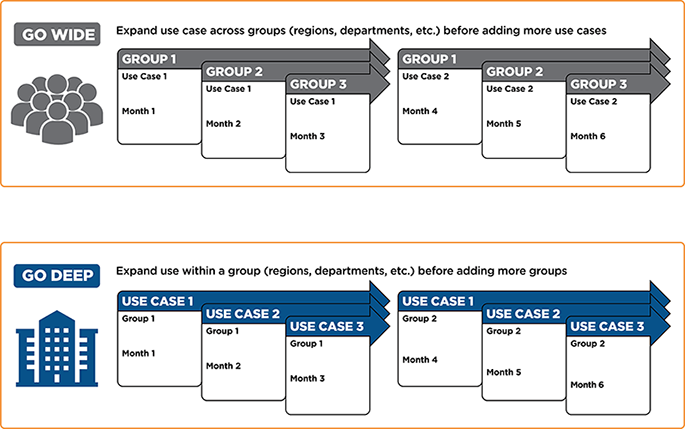
3) Key metrics to track – In order to determine the metrics you will track, consider the problem you are trying to solve and the proof you need that VR training is indeed causing improvement. Typical metrics tracked are training scores, time to train, user feedback, and cost. Additional metrics tracked post-training are outcomes of successful training relative to job performance. For example, if VR training was being used to improve worker safety, accidents would be tracked. Or, if VR training is being used to improve worker relations, HR complaints would be tracked.
4) Proof that VR training works – Most executives want evidence that VR training has worked for others to raise their confidence that it will work at your company. There have been quite a few research studies on VR training from universities as well as top consultancies. Additionally, notable companies have shared their successes with VR training. There is a comprehensive collection of statistics on VR training that you can use to pull the relevant statistics that will resonate for your use case.
5) VR cost estimate – Most executives want an understanding of the investment and potential return before signing off on a new idea. This starts with providing an estimate for VR training costs. There are three basic costs for VR training, 1) the headsets, 2) the content, and 3) the software to deploy the content to the headsets, manage the process, and track results. The number and type of headsets needed will vary depending on which approach you are taking and if the headsets will be shipped to different locations. Most companies use a 1:4 ratio for headsets per employees being trained in a classroom setting, 1:1 if remote. Content cost will vary depending on if standard content is used or if custom content is needed. Typically custom content is used if you have proprietary machinery or processes that you are looking to train on. VR training software often orchestrates the content licensing or custom creation so contacting a leading VR training solution provider is a great place to start. They can help you work through what is needed and the associated costs.
6) Simple ROI analysis – Once you have the basic costs, you can combine that with the cost reduction you anticipate from solving the problem you are addressing. For example, if VR training will allow you to eliminate travel costs, machinery downtime costs, shadowing costs, etc. you can list those. If it can reduce costs by solving a business problem like money spent on lawsuits or skilled labor shortage, do your best to present those costs. While you can’t guarantee total elimination of those costs, they are usually quite large compared to the investment in VR and any reduction, even a small one, will yield a high ROI.
Once you have the plan information together in a document or presentation format, you can make your case through the ranks to the business leaders that will support this change.
Tip: Consider involving the key leaders you need buy-in from in helping to identify the biggest problem to solve and the impact to the organization. This will help you to align VR training to the biggest organizational concerns, which will smooth the way for getting their approval when you propose your plan for adding VR to your training program.
How to Determine if you Need a Virtual Reality Training Pilot
Running a pilot for bringing VR training into your program can be highly beneficial or it can distract from attaining your rollout goals. The key is to determine what you want the pilot to prove and have a way to measure it. The biggest mistake with pilots is to go in with the idea of trying it out, but have no way to measure success. Oftentimes what training leaders really need is a rollout plan with an initial test group so they can work out any issues before expanding to more trainees. Let’s consider the reasons to adopt VR training and when a pilot is needed versus an initial rollout.
Reason to adopt VR training: To reduce costs
Pilot or start rollout? Pilot
Metrics:
- Does it work remotely?
- Scores
- User feedback
Pilot/rollout considerations: Cost reduction relative to shutting down important machinery or reducing employee travel are clear and there is no need to prove the cost difference. However, there is often a desire to prove that the training content is effective. For these scenarios, custom content is typically needed. If you want to prove that remote training works, then this is a pass/fail pilot based on user feedback and test scores. The key to success is to keep the pilot phase as short as possible and measure test scores to show that the VR training is as good as or better than current methods. Getting agreement on this upfront will allow for a faster rollout and faster time to cost savings.
Reason to adopt VR training: To fill a skilled labor gap
Pilot or start rollout? Pilot
Metrics:
- Scores
- User feedback
- Time to train
Using VR training to fill a skilled labor gap could be piloted in various ways depending on what you are currently doing for training hard skills. If you aren’t yet doing anything, then the pilot can only be used to show efficacy. This can be done by taking a few standard training modules and showing that unskilled labor can be trained using VR. If you are doing training already, then you would want to compare the results to existing training. This might require creating custom content so that it is as close as possible for comparison. Then you would measure the scores, the time to train, and user satisfaction to compare. Reason to adopt VR training: To improve safety Pilot or start rollout? Star rollout Metrics:
Doing a pilot to prove that workplace injuries are reduced is not viable. This type of data would need to be gathered over a long period of time and defeats the idea of a pilot. Instead, an initial rollout can be done to determine if employees like the training and to ensure they score well, but a pilot may not be needed in this scenario. Particularly since there is a large library of standard safety training that has been proven effective for other companies. Reason to adopt VR training: To engage a younger workforce Pilot or start rollout? Start rollout Metrics:
This is another scenario where a pilot is optional and would only be done if management wanted proof of efficacy for the type of training that VR would be applied to. Younger generations are already familiar with VR from gaming applications so adoption is not a concern. Thinking of the retail/food service industries, the “pilot” may just be the first store/location that the training is rolled out to as part of the rollout plan. Reason to adopt VR training: To enhance soft skills Pilot or start rollout? Start rollout Metrics:
Using VR training for soft skills is just a more interactive way to deliver training content. If you are concerned with user adoption, you can make headsets available for users to try with gaming or trial applications, but there isn’t much here that can be measured and training is typically standard. A slow rollout where user satisfaction and scores are measured works well without a need for a pilot. Reason to adopt VR training: To improve employee wellness Pilot or start rollout? Start rollout Metrics:
The only question here is will employees use VR as a way to meditate or prepare for high performance activities. Meditation and mindfulness exercises done before skills training has been shown to improve training outcomes so a good test might be using it before existing training and comparing scores. As far as adoption, a slow rollout can be done where the first group uses the content and provides video testimonials on their experience. This will help encourage company-wide adoption. |
Download the whitepaper PDF
Includes checklists, fillable guides and surveys

How to Run a Successful Virtual Reality Training Pilot or Initial Group Rollout
Whether you have decided to run a pilot or you are just starting your rollout with a small group, you want to set it up for success. Here are the considerations and best practices to have it run smoothly.
- Determine employee group – Depending on your pilot objective, you’ll want to select a group for the pilot that is receptive to the idea of VR training, with a need for the content being taught, and who has supportive leadership that you’ve included in getting buy-in. You may also want to consider factors such as geographic location for doing remote testing or for controlling the environment within a classroom setting. Lastly, if there is a difference in demographics across groups, you may want to consider a younger employee demographic who may already be familiar with using VR.
- Determine location and timing – The best practice for getting started with VR training is to include it as part of another relevant training session. For instance, if you have a 3-day training session planned for this group, you can work the VR training into that agenda. Note that the smaller the class size, the easier it will be to support the trainees as they start working with VR.
- Build VR into the agenda – A typical VR training module is 15 minutes or less. It is great to schedule VR in between classroom sessions to break up the material and help keep trainees engaged. But in order to properly introduce VR, you’ll need time for the following:
- Demonstration – Demonstrate the training by displaying the headset view to a monitor in the classroom so trainees can see what the experience is like and get comfortable. This doesn’t need to be more than a few minutes so they see what the experience is like.
- Login – Allocate time for helping users login to their headsets. Before the training, you’ll set up each user with a unique login from the VR training software. You can send users the link to login via email just before or during the training or have it printed out so you can easily walk them through login on the headset. This is how their individual metrics are captured.
- Practice – Part of the login time should also include practice time for trainees to adapt to VR. Most training content includes a practice area where users can interact with objects in a room to learn functionality.
- Training – Once users are comfortable, it may make sense to pause from VR (users can get VR fatigue after around 30 minutes of use). Then later in the day/agenda have them execute the training. Most training content can be done from a seated position in a classroom or 10×10 space.
- Testing – The training modules often have an assessment at the end, however, not all training modules expect users to achieve a passing score the first time and instead allow for a certain number of retakes. Depending on your content and the number of retakes you allow, provide time in the agenda for trainees to retake the training/assessment.
- Survey – Most pilots or initial rollouts need user feedback to determine viability. Be sure to leave time for a survey on what the employees thought of the VR experience.
4. Enlist technology helper(s) – Because VR is a new technology and may require some additional help for users to get the hang of login and functionality, bring along helpers who have used the technology and understand how to help users get started. This is particularly important if the training is being done in remote locations. For those situations, select someone as a training ambassador who you can teach VR use to ahead of the training so they can be the on-site support.
Getting the Right Virtual Reality Equipment for Business Applications
A major component in starting out with VR training is selecting the right equipment to make it happen and be as easy to manage as possible. Most VR training content is made to work on any VR headset. That said, you should review the content you are interested in and check hardware requirements.
The most basic VR headsets work with smartphones. These headsets or goggles are designed to hold the cell phone and deliver an immersive experience to the user. VR headsets are available for both Apple iOS and Android systems so trainees can access training easily at home, at the office, or anywhere else they’re working.
More advanced headsets have screen protectors and multiple viewfinders built-in to provide spatial orientation and position recognition. These systems deliver richer images faster, without the need for connecting wires. At just a slightly higher price point, the comfort and ease of use of wireless headsets can help boost learner engagement.
With the growing selection of VR headsets in the market, it can be difficult to determine which headsets are the right choice for your business. Below are a few features you should consider when evaluating headsets.
What to Look for in Virtual Reality Training Headsets for Business
- Distribution - Consider if you plan to distribute VR headsets to partners. For instance, some systems do not allow this and it could increase costs.
- Social media - Some headsets require users to login via a social networking account to register and activate headsets. This is typically a negative for business users.
- Smartphone - Some headsets require a particular type of smartphone to be used to set up the headset. Look for headsets that don’t require this to keep it simple.
- Wireless - Sideloading the content onto the headset may be fine for a classroom setting, but difficult to manage if training is done remotely. Consider wireless headsets if you plan to send the headsets to various locations.
- SD card - You may want to have multiple VR training modules loaded on a single headset which may require additional storage. Some headsets do not allow SD card storage, while others allow provisioning of headsets with additional SD card storage.
- Annual fees - Most headsets do not have an annual fee, but a few do! Be wary of fine print as one system charges $180 per device each year.
In addition to headsets, you will need VR training orchestration software to set up users, deliver content to the headsets wirelessly, manage progress, and track results. This software can also integrate with Learning Management Systems (LMS), which is helpful as you scale your use of VR training. The software can even track things like which questions were answered incorrectly so that training can be improved.
Lastly, you’ll need content. The VR training orchestration software has ready-to-use content and can accept custom content. You’ll want to work with your software vendor to determine which approach is right for your needs and to license the content
Proving Pilot or Initial Rollout Success
The most common metrics used to measure pilot success are the training scores, the time it took to train (after initial practice), and the user feedback. This data can be used to show that VR training works as well as (if not better than) current methods and that employees are willing to use it. If you’ve got mixed reviews, try expanding the pilot and/or adding another training module to the initial group to see if results improve with exposure.
Not sure what to put in a user feedback survey? Here are some suggested questions that you can provide appropriate multiple choice or range selection to the answers. Alternatively, you can use the pre-built VR training user survey in our whitepaper download.
Download the whitepaper PDF
Includes checklists, fillable guides and surveys

How to Rollout and Scale Virtual Reality for Training Employees
After the initial pilot or rollout is shown to be a success, it’s a good idea to promote VR training in internal employee communications. Here are some ideas on how to get employees excited about VR training:
- Share testimonials - During your pilot or initial training, get permission to take pictures and video and get testimonials from employees on what they liked about VR training. You could also have an executive or well known employee try it out and record their experience. Share these videos, pictures and testimonials in employee communications or on internal portals to drive hype.
- Experience VR - Send headsets to offices and let employees try them out to acclimate to VR. Make the trial fun or incentivized. For instance, everyone who tries it out gets entered into a raffle for a cool prize. You could also do this simultaneously for a “VR Day” when different offices compete to see how many try it or even do a fun assessment and see which office scores the highest.
- VR competition - If you need to motivate peers in other areas to start adopting VR training, you can create a competition. Work with management to determine an incentivizing prize such as a party for a department/office, time off, etc.
After the promotional period, continue to expand the training, targeting the training content and groups that will have the biggest impact on the problem you are trying to solve. Continue to promote VR training regularly in employee communications by letting employees know what it has improved and how it is helping the company achieve its goals.
Continue to monitor progress and add content and expand to employees as makes sense. Remember, VR training isn’t a replacement for all classroom or computer-based training, but rather is a way to fill the gaps and enhance the overall program. Continue to look for areas that VR training content can improve training outcomes.
Virtual Reality is Improving Training and Helping Solve Real Business Problems
VR training is being rapidly adopted by companies looking to make real changes to their costs and culture. It has been proven to be effective at reducing training time, overcoming training obstacles, keeping trainees engaged and happy, and resulting in higher scores and more effective outcomes than traditional training methods. Still not convinced? Check out some of the results from companies using VR training.
Companies are Seeing Big Gains with Virtual Reality Training
- Walmart saw a 70% improvement on test scores for workplace tests after using VR training. They also saw a 30% increase in employee satisfaction with training.
- United Rentals saw a 50% reduction in the time it took to train employees when using VR training.
- Airbus uses VR to optimize maintenance via simulated protocols. The use of VR technology has enabled Airbus to reduce the duration of maintenance processes by 25%.
- Boeing realized a 75% reduction in equipment training time with VR training.
- Intel uses VR training and 94% of trainees ask for more VR training content.
- JetBlue Airline was able to replace hands-on technician training (which involved renting an aircraft at a significant cost) with VR training.
- Verizon found VR training was significantly more effective than classroom training for safety training and now uses it for 22,000 front line employees across all 1,600 stores in the US.
You can see these studies and more VR training outcomes here.
Businesses are just getting started in realizing the value of VR training. It is a low risk, high reward way to make a big impact on real business problems. VR is easy to integrate into existing training programs and is helping boost the careers of training leaders. It’s a great time to get started with VR training.