PIXO Apex™ Adds New Features Including Password Reset, User Email Options, & New ‘Student’ Role
FOR IMMEDIATE RELEASE
ROYAL OAK, Mich. — Extended reality solutions provider, PIXO has announced three new updates to their groundbreaking content distribution platform, Apex™.
PIXO now offers a new admin password reset function. Training end users are not always training on a regular basis, and often have several different programs to log into, thus causing many to misplace their login info for Apex. Those who administer the VR Training programs within their organization needed a way to reset their end users’ passwords. The new feature will simplify the work and time that administrators have to spend contacting support, etc. Along with this change, users can also adjust their username, rather than it always being their email.
Another change to Apex: Now, an admin can select whether or not to send the automatic welcome email to the new user. If they select Yes, the end user will receive the email with the Apex details, along with the admin. This change will help any organizations that utilize their own email communication to their users, and do not want to confuse them with two different emails coming through with the same/similar info.
Lastly, Apex has added a new role: Student. This role only allows the user to see their session information and the ability to update their password. All module information has been removed completely. This is to prevent a student from downloading modules and module guides directly from Apex.
PIXO Has Improved VR Management to One Easy Step

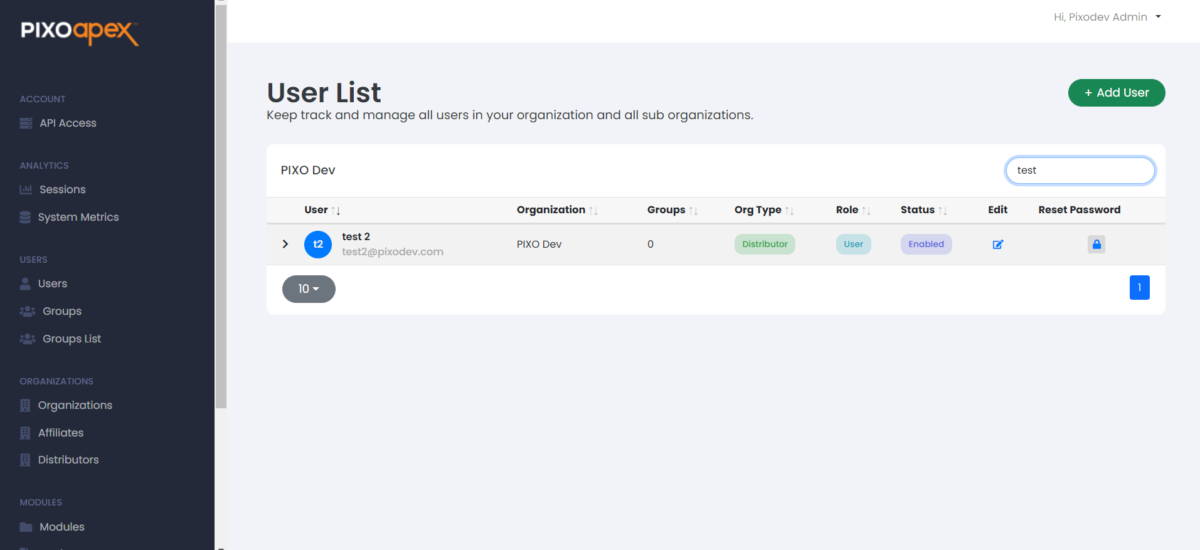
Leave a Reply
You must be logged in to post a comment.