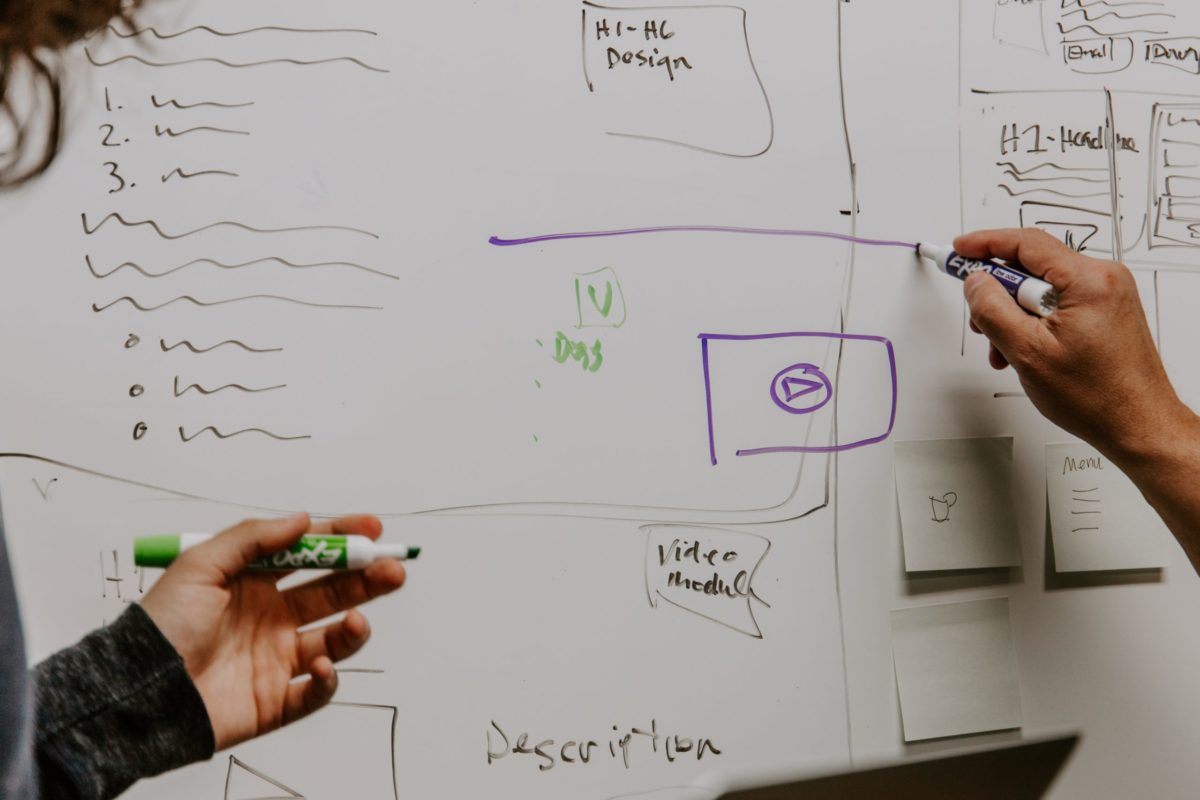With deployment and implementation that’s easier than ever before, virtual reality (VR) is poised to redefine corporate employment training and boost business growth around the globe. If you’re interested in new training methods and have ever wondered how to implement virtual reality training, keep reading.
We’ll dig into the benefits of implementing virtual training, cover a step-by-step guide on implementing virtual training, and discuss equipment and resources.
What are the obstacles organizations face with training?
While each industry and organization is unique, there are common obstacles most training departments face. These challenges can include:
- Finding ways to effectively communicate training and better engage learners
- Developing and implementing consistent training, regardless of location
- Identifying the effectiveness of skills application
- Adapting the training to multi-generational learners
- Providing training that is effective for multiple learning styles (i.e., visual, auditory, reading, writing, and kinesthetic)
- Dealing with organizational changes such as mergers or acquisitions, new technology, budget restrictions, or staffing reorganization
Benefits of implementing virtual training
VR training has been more effective than conventional training sessions, with learners retaining significantly more of their training session experiences. Because the VR training environment is a wholly immersive experience, learners are less distracted, boosting learning and retention even higher. Additional benefits of implementing VR training include the following:
Saving time
Virtual reality training saves valuable employee and productivity hours. With VR training, employees and new hires aren’t required to travel to offsite locations for training, and sessions can be scheduled to accommodate off-peak hours.
Because VR training offers all learners access to the same learning experience, consistency and efficiency are enhanced organization-wide, regardless of location.
Saving money
In addition to saving time, VR training can also save organizations a significant amount of money. Taking machines offline to provide hands-on training can be effective, but it can also take a big chunk out of your operating budget.
With VR training, learners can experience practical, hands-on training in a virtual environment, no matter where in the world they are, without having to interfere with productivity. Additionally, because learners can access VR training anywhere, organizations no longer have to foot the bill for travel and accommodations to bring employees from satellite offices to a single training location.
Safety and security
Organizations that work with hazardous goods or perform risky services can train learners to handle even the most dangerous environments without risk of injury or damage to expensive equipment.
VR training simulations can easily recreate both safety and crisis situations that allow learners to practice theoretical learning in a practical environment before performing tasks in the real world.
From flight simulation and crash avoidance training to surgical practice to defusing explosives and everything imaginable in-between, VR training allows new learners to hit the ground running, performing at a level of experience previously unattainable.
Common uses of virtual reality in the workplace
High-Risk, Safety Training Simulations
First and foremost, the benefits of VR are quite evident when simulating high-risk environments. Whether medical, safety, military or heavy industry, VR provides organizations the opportunity to put learners in real-world situations without the real-world risks.
VR allows learners to directly experience the situation, such as evacuations, chemical leaks, medical emergencies, and more, ensuring they have actual experience before doing it on the job. In high stakes industries that require training on high risk situations, VR training can provide immense value to the employees and organization as a whole.
Soft Skills Training
VR soft skills training can help with sales pitches, workplace mindfulness, train-the-trainer sessions, networking, workplace stress management, public speaking and presentation skills, and more. Organizations can customize VR training modules to accommodate the specifics of a particular project or meet the learner’s industry-specific needs.
Additionally, by offering a realistic simulation, such as a large meeting or networking event, learners can practice situations repeatedly until they feel comfortable with the outcome.
In the case of a public presentation or speech, learners can upload their presentations, speeches, or pitches and give them a realistic trial run. Since VR training offers instant feedback and guidance, learners can build on the insights along the way.
Recruitment Training
Finding the right person for your organization means more than just finding an individual with good technical skills. It means finding someone who fits the company culture.
HR departments can leverage VR to simulate interviews or provide candidates with accurate messaging in the areas of job function and overall expectations within the organization.
VR can also benefit the recruitment process at tradeshows or other industry events, where the goal is to attract a large audience. Using VR to share your organization’s corporate experience can give potential candidates practical insight into what working there is really all about.
Equipment and resources
Standalone VR
Standalone VR headsets have built-in screen processors, batteries, and several viewfinders that provide stable position recognition and spatial orientation relative to the real world. The main benefits of a standalone headset is the flexibility provided by no need for a PC or laptop, along with being cordless (you can use it anywhere you have an open 10×10 area).
Tethered VR
Tethered headsets are devices that require a wired connection to a PC or laptop with high processing power. This option certainly has drawbacks in terms of its versatility and added costs, but it will also produce higher graphics / smoother in-headset experiences outside of the cord attachment to the headset itself.
Desktop VR
With desktop VR, learners can experience the same information on their desktop that they would see in a virtual environment, but requiring only a keyboard and touchscreen, joystick, or mouse to explore the virtual environment. This can be especially beneficial for learners who cannot or prefer not to wear bulky headsets or deal with wires or other standard VR accouterments. Desktop VRs offer organizations a smaller price tag for the interactive 3-D multimedia training environment and almost any desktop can transform into a desktop VR delivery system.
PIXO Apex™ allows organizations to create a hub of uploaded content they can update and access anytime.
Train smarter, not harder
Successful training means meeting your learners where they are, and VR training makes that easier than ever before.
If you’re like most organizations, you can already see the value of VR training but can’t quite identify the best way to get started. PIXO Apex™ can help. Our comprehensive, user-friendly VR training systems makes it easier than ever before to author, distribute, and manage VR training applications at scale. And our ever-expanding VR training content library means you don’t have to reinvent the wheel. You can implement off-the-shelf training in a matter of minutes.
PIXO Has Improved VR Management to One Easy Step