Picking quality training materials and methods are essential to developing a confident and competent workforce. Traditionally, this means outlining the skills and knowledge that employees need to master and then building out an appropriate curriculum — often slides, worksheets, and practical exercises.
But as technology and software begin eating the world picking the right training approach is becoming a more technical evaluation. Nowhere is this more apparent than in the rapidly advancing world of VR training. As virtual reality becomes not only a viable training method but often the most appropriate approach, it’s essential to learn how best to evaluate these solutions.
In this article, we’ll take a look at how to evaluate virtual reality education software.
Content Relevant to Your Employees
When selecting virtual reality training software, it’s crucial, whenever possible, that you use modules specifically designed for your industry and learning objectives.
With virtual reality, you can create or optimize modules to focus on specific problem areas or test new procedures. You can also customize training to focus on an individual team member’s role and responsibilities – practicing team coordination and collaboration.
PIXO VR’s Fall Protection module is an excellent example of these crucial features. This module is specifically designed to address one of the most common and dangerous areas of risk in the construction industry. This VR training module also presents content and evaluates trainees against OSHA best practices.
Looking for this kind of detailed customization is a critical evaluation criterion in selecting VR training software.
Customized Training Materials
Going a step beyond industry customization, the ability to customize your VR training for specific scenarios, roles, and responsibilities is also valuable. This kind of specialized training allows you to train as a team and create a variety of situations to simulate real-world variability. If you can add the ability to randomize all of those scenarios, things begin to feel real.
One of the significant benefits of virtual reality software is the ability to customize environments and scenarios to fit specific business objectives. Unlike traditional training, VR training doesn’t need to be generalized. You can build out modules and create “realities” that precisely test skills, regulations, or continuing education.
The simple process of loading up new virtual reality environments and challenges can transform any training program into a more dynamic and effective program. The ability to get your students out of their chairs and into the “field” is one of the quickest ways to improve on-the-job performance.
An example of how this might work is the ability to customize a VR construction training module to simulate a specific job site, to include that site’s unique layout, equipment, and hazards.
Integrated Tracking and Evaluation
Assessments are a crucial part of any training. Unfortunately, the process of observing, evaluating, and grading performance in the real world can be cumbersome, distracting, and maybe even dangerous. But, if you’re training in virtual reality, the code that is rendering your simulated reality can also capture and track the interactions and inputs of your trainees.
Do you need your workers to follow a specific procedure to hookup, tie off, and handoff between crew members thirteen stories in the air on that skyscraper project? That’s going to be difficult to observe and evaluate in real-world training safely. But it’s a snap with the right VR training software. What’s more, the whole class can watch as different crews work together to accomplish the same procedures. Or, you can create competitions and compare scores and achievements, much like you might do in a video game.
Ease of Use
Like most new technologies, virtual reality and VR training software itself continues to get more accessible and easier to use. However, to make sure that you get the full advantage of the latest and greatest in virtual reality capabilities and simplicity of use, it’s vital that your VR studio or software is using the latest technology to deliver your VR training.
Ideally, your VR training software and modules should be using the following key technologies:
- VR engines: Unreal Engine or Unity
- Headsets: HTC Vive Pro or Oculus Rift
- Graphics: NVIDIA or AMD
- CPU: Intel or AMD
- OS: Windows 10
These specs will ensure you are getting the best virtual reality and training experience.
Cross-referencing Other Content
No training should stand by itself within your larger training program. Instead, each training method and module should build upon and cross-reference other content. Your choice in VR training should enable you to layer-in and reinforce your other training.
For example, in PIXO VR Fall Protection training, we reinforce the proper fall arrest system inspection procedures by requiring students to select from multiple harnesses. Also, we place students in a variety of practical scenarios that have been briefed during traditional classroom sessions, like tying-off procedures, correctly using anchors, and identifying hazards during ascents, descents, and transitions over open spaces.
In this example, written materials and classroom lectures are reinforced and practiced in a simulated live environment to test comprehension, retention, and competency.
Technology Resources and Support
If you’re unfamiliar with virtual reality training, all of this might sound great, but in the back of your mind, you’re worried about the technical aspects of it all. The good news is, other than the VR headsets, you probably have as much or more tech in your living room entertainment system than you’ll need to launch a VR training program.
For the most part, your IT department only needs to support a few additional PC workstations, slightly souped-up from your standard desktop installs. Beyond that, most VR training only requires the standard virtual reality kit — a VR headset, controllers, and accompanying sensors.
So, if you can boot-up a computer, trace a ten foot-by-ten foot play space, and start a typical Windows-based game, you’re technically competent enough to run your day-to-day training and even launch a new VR training program.
Budget
Like any software, virtual reality software can vary widely depending on your business requirements. However, in general, VR training software, like most software, comes in one of two flavors – custom or off-the-shelf.
In the case of PIXO VR, we can satisfy both needs. We’re a VR design studio and can create whatever training environment you can dream up, but we also have a growing library of off-the-shelf VR training modules for construction, energy and utilities, manufacturing, first responders, and other commercial training.
Beyond the cost of the software, the relatively modest budget required often surprises folks. Because virtual reality has crossed over into the gaming and entertainment mainstream, the price for everything necessary to deliver VR training has dramatically dropped.
The budget to get your first VR training classroom up and running is probably less than decking out your home theater. So, price out the few components that I listed in the Ease of Use section and get that budget request moving through the system.
PIXO Has Improved VR Management to One Easy Step

Further Reading
- First Person Virtual Reality for Evaluation and Learning of Construction Site Safety, ISARC 2016
- Issues in the Design and Evaluation of a Virtual Reality Learning Environment, University of Illinois at Chicago
- Evaluating VR Systems and Experiences, University of Chicago

Leave a Reply
You must be logged in to post a comment.